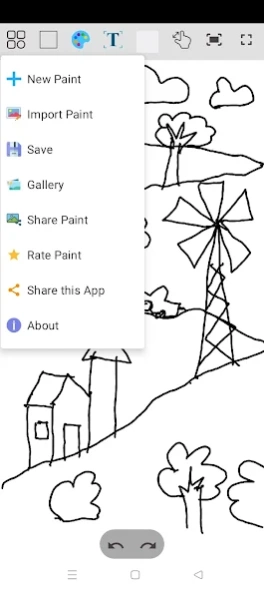Paint 3.0
Continue to app
Free Version
Publisher Description
Paint - Create beautiful and unique paintings with our app's brushes, colors, and tools.
Introducing Paint, a perfect drawing app with variety of brushes, colors with many more features to create amazing drawings. A perfect selection of brushes and pencils available from Airbrush, Calligraphy brush, Pen, Roller brush, Paint brush, Eraser, Spray brushes, shapes and many more.
[Features]
🔸 Highly professional features available.
🔸 Smooth drawing experience with edit, redo, undo and erase functions.
🔸 Cool color palette with wide range of colors.
🔸 Add your own background color for drawings.
🔸 Simple image gallery to see all your drawings.
🔸 Import external drawings to Paint and start editing it.
🔸 Share the drawing with other users and friends.
[Brush Features]
💠 Variety of brushes including calligraphy brush, pen, roller brush, paint brush, eraser, spray brushes, shapes, lines, fan brushes, flat brushes and pencils.
💠 Pick brush parameters such as color, thickness/size of brushes.
💠 Quick preview that allow you to quickly adjust brush thickness.
[Text tools]
Elevate your artistic creations with our new Text Tool. Now, you can add text to your artworks and give them a unique touch. The Text Tool includes the Fonts & Colors and the following formatting options:
Bold: Add emphasis and make your text pop.
Italic: Infuse style and personality into your messages.
Underline: Highlight important information or create distinct sections.
Alignment: Choose from left, center, right, or justified alignment to perfectly position your text.
Privacy Policy: https://lstudios.web.app/privacy-policy/
[Support & Contact]
Feel free to share the app with your family & friends. We grow with your support!
Any queries, Suggestions and ideas. Please reach out to us on lstudios2018@gmail.com
About Paint
Paint is a free app for Android published in the Recreation list of apps, part of Home & Hobby.
The company that develops Paint is lstudios. The latest version released by its developer is 3.0.
To install Paint on your Android device, just click the green Continue To App button above to start the installation process. The app is listed on our website since 2024-04-12 and was downloaded 8 times. We have already checked if the download link is safe, however for your own protection we recommend that you scan the downloaded app with your antivirus. Your antivirus may detect the Paint as malware as malware if the download link to com.lstudios.sketchboard is broken.
How to install Paint on your Android device:
- Click on the Continue To App button on our website. This will redirect you to Google Play.
- Once the Paint is shown in the Google Play listing of your Android device, you can start its download and installation. Tap on the Install button located below the search bar and to the right of the app icon.
- A pop-up window with the permissions required by Paint will be shown. Click on Accept to continue the process.
- Paint will be downloaded onto your device, displaying a progress. Once the download completes, the installation will start and you'll get a notification after the installation is finished.